 |
|
 |
|
Copyright 2002, Rick Macmurchie - November 28, 2002
Strange Message Boxes with 'Messenger Service' in the title bar
| Have you been seeing messages like
this? Wondering why, and how to stop them? |
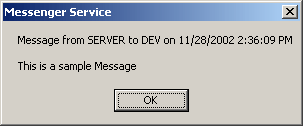 |
The Windows Messenger Service
The windows messenger service is installed and active on most installations of Microsoft Windows NT, 2000 and XP by default. On Windows 95, 98 and ME systems the program is called WinPopup and is not running by default. This service is intended to allow users or administrators on a local network to send short instant messages over the network. This would allow an administrator (for example) to notify all the users on the network that the server was going to be shut down.
Although this service has no useful value for users of stand alone computers connected to the Internet, the service is left installed and running unless you disable it yourself. Anyone connected to the Internet that wants to make a message pop up on your screen can use your IP (Internet Protocol) address to send a message to you. The message will appear similar to the screen shot above, their computer's name will appear after 'from' and your IP address will appear after 'to', the following line(s) will be their message.
While these messages are harmless, they can be confusing or deceptive if you don't know why they are appearing, or at the least annoying.
How do I stop these messages from appearing?
All you have to do to stop these messages from appearing is to stop and disable the messenger service. The method of disabling this service varies depending on the version of Windows.
Windows NT
Open Control Panel.
Double-Click on the 'Services' icon.
Locate the service 'Messenger' and select it.
Click 'Stop' to stop the service.
Click 'Startup...' to display the service settings.
Click the 'Disabled' radio button and click 'OK'.
Windows 2000
Open Control Panel.
Double-Click on the 'Administrative Tools' icon.
Double-Click on the 'Services' icon.
Locate the service 'Messenger' and double-click it.
Click 'Stop' to stop the service.
Choose 'Disabled' from the 'Startup type:' drop down list and click 'OK'.
Windows XP
Open Control Panel.
If your Control Panel displays 'Pick a category' click 'Performance and Maintenance'
If your Control Panel displays 'Pick a Task Click 'Administrative Tools' otherwise Double-Click on the 'Administrative Tools' icon.
Double-Click on the 'Computer Management' icon.
Click on the 'Services' icon in the left panel.
Locate the service 'Messenger' in the right-most panel and double-click it.
Click 'Stop' to stop the service.
Choose 'Disabled' from the 'Startup type:' drop down list and click 'OK'.
As an alternative, installing a firewall program on your internet connection or using a Internet sharing router will block the popup messages. The router has the additional advantage that it allows networking and pop-up messages to be used safely if you do have a local network.
Back to the article Index ● Back to the Great White North Home Page
Rick Macmurchie
Phone: (250) 658-6319
E-Mail: rmac@novatone.net