 |
|
 |
|
![]()
![]()
| 88 Edit is a system exclusive message generator for the Roland
Sound
Canvas SC-88 and other sound modules bearing the GS logo.
It provides a simple and easy way to control the advanced sound editing features of the SC-88, and an easy way to save the sound settings for use in your MIDI sequencer. 88 Edit will also generate system exclusive messages compatible with other Roland GS products, but some of the features intended specifically for the SC-88 are not supported by older GS modules. |
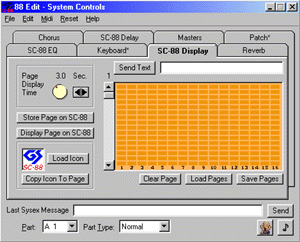 |
|
Download 88 Edit Version 1.0.5 (3Mb) Download 88 Edit Version 1.1.8 (3Mb) - April 2024 After download, unzip the archive and run Setup to install.
Release notes: Versions 1.0.x 1996 - 1998 - initial release and minor bug fixes. Version 1.1 - 2024 - Fixed minor color problems on newer versions of Windows |
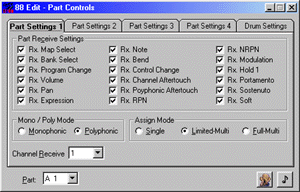 |
|
Download
a printable version of the 88 Edit User Manual in Adobe Acrobat PDF
format. You will need to have the Acrobat Reader available for free from: http://www.adobe.com/products/acrobat/readstep.html |
|
If you are having trouble downloading these programs, send a message to rmac@novatone.net with 'Request <Application Title>' as the subject and we will attempt to send you the file via e-mail.
System Requirements
A 32 bit capable version of windows, including Windows 95, 98, ME, NT4.0, 2000, XP, Vista, 7, 8, 8.1, 10 or 11. (works on both 32 bit and 64 bit versions of Windows.
5Mb Free disk space.
Suggested
16-bit or 24-bit colour video mode.
More than 16 Mb Ram.
MIDI Interface.
Roland SC-88 sound module.
A Multi-Client
MIDI Driver.
A MIDI Sequencer that supports inserting Sysex messages.
The download version of 88 Edit is compressed in ZIP format check the WinZip web page if you don't have a program to uncompress ZIP files.
Contact/Payment Info:
Rick Macmurchie
1000 Fenn Avenue, Victoria B.C. Canada V8Y 1P3
e-mail: rmac@novatone.net
phone: 1(250)658-6319
Back to the Great White North Software Page
Back to the Great White North Technologies Home Page
Last Updated: